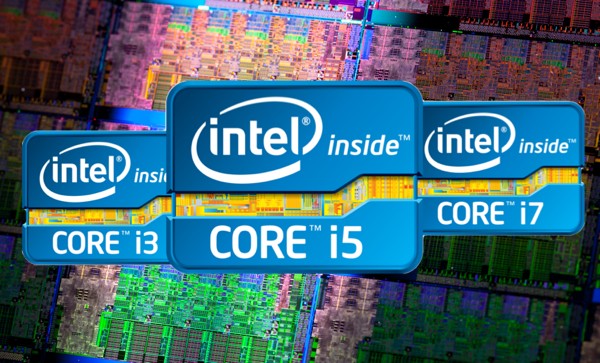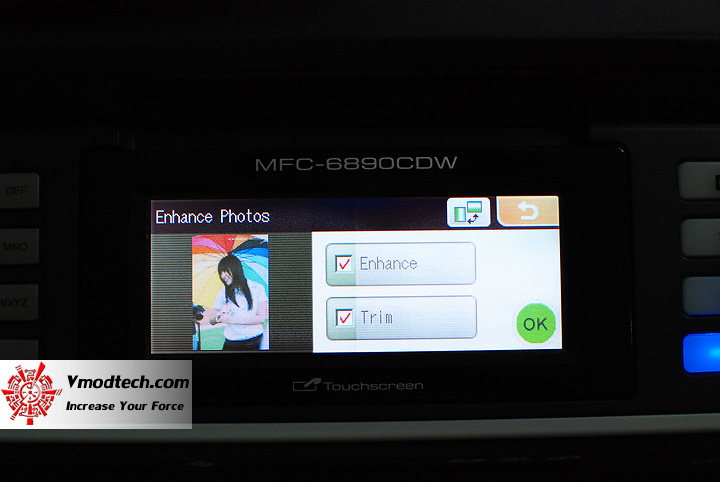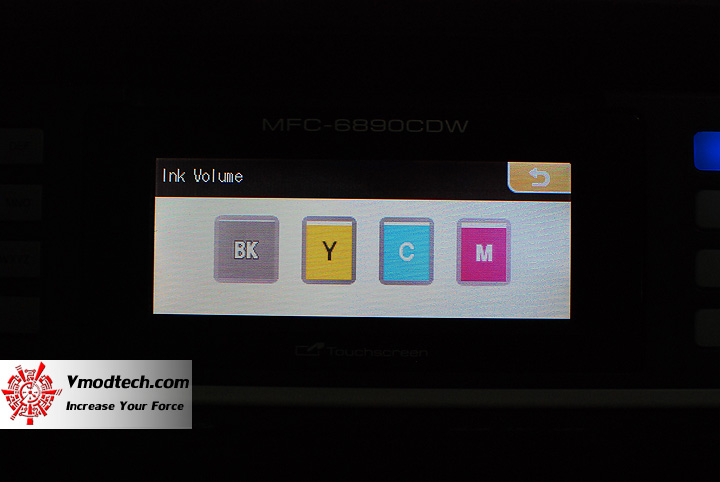|
Cadไท Ex software ของคนไทย
| Cadไท Ex คือ เวอร์ชั่นล่าสุดในตระกูล Cadไท |
| ที่ได้พัฒนาเพิ่มเติมขีดความสามารถในการใช้งาน โดยยังคำนึงถึงผู้ใช้ที่ต้องการซอฟท์แวร์มีลิขสิทธ์ ใช้งานง่าย ราคาไม่แพง เปิดไฟล์งานร่วมกันกับซอฟท์แวร์เขียนแบบอื่นๆได้ โดยในเวอร์ชั่นนี้ ทางทีมพัฒนาได้ออกแบบรูปร่าง ไอคอนฟังก์ชั่นให้ดูง่ายและทันสมัย ซึ่งคำสั่งยังคงเหมือนเดิมอีกทั้งสามารถปรับเปลี่ยนเพิ่มเติมตามที่ผู้ใช้ ต้องการ  คุณสมบัติเด่นใน Cadไท Ex |
ข้อมูลเพิ่มเติม |
Top 10 Valentine's Day
Top 10 Valentine's Day Gifts for Her
From a dozen red roses to must-have fashion gifts, we've rounded up this year's hottest Valentine's day gifts for her. Red Roses for Her |
WordPress Theme Free
| WordPress Theme free แจกฟรี รวบรวมมา อัพให้เรื่อย ๆ ใครมีก็เอามาแปะไว้ได้ นะครับ Red Light – Free WordPress Theme รายละเอียด : widget ready, 3 columns, right and left sidebar, complatible with |
วิธีสมัคร Paypal
| สมัครง่ายๆไม่จำเป็นต้องมีบัตรเคดิตแต่ต้องมีบัชชีธนาคารเท่านั้นเอง บัญชีการรับจ่ายเงิน Online ที่ไม่ควรพลาด กำเนิดเมื่อปี 1998 เริ่มให้บริการเมื่อปี 1999 |
เทคโนโลยี Intel HD Boost มัลติมีเดียที่ฉับไว
| เทคโนโลยี Intel® HD Boost มัลติมีเดียที่ฉับไว ทันใจขึ้นกว่าเดิม
เทคโนโลยี Intel® HD Boost เป็นการรวมชุดคำสั่ง SSE4 ทำให้เกิดการเพิ่มประสิทธิภาพการทำงานด้านมัลติมีเดีย และการประมวลผลกับแอพพลิเคชันต่างๆ ครั้งสำคัญ ด้วยชุดคำสั่ง SSE ที่มีขนาด 128 บิต ทำให้มีการประมวลผลด้านมัลติมีเดียต่อหนึ่งสัญญาณนาฬิกาได้อย่างรวดเร็ว เทคโนโลยี Intel® HD Boost เป็นการรวมชุดคำสั่ง SSE4 ทำให้เกิดการเพิ่มประสิทธิภาพการทำงานด้านมัลติมีเดีย และการประมวลผลกับแอพพลิเคชันต่างๆ ครั้งสำคัญ ด้วยชุดคำสั่ง SSE ที่มีขนาด 128 บิต ทำให้มีการประมวลผลด้านมัลติมีเดียต่อหนึ่งสัญญาณนาฬิกาได้อย่างรวดเร็ว ทำให้แอพพลิเคชันต่างๆ ที่รองรับการทำงานกับชุดคำสั่ง SSE4 สามารถมอบประสิทธิภาพการทำงานด้านมัลติมีเดีย การเล่นเกม และการทำงานที่ซับซ้อนให้แก่ผู้ใช้ได้อย่างสมบูรณ์แบบ
|
Computer ขั้นเทพ ต้องด้วยมือเรา
| Computer ขั้นเทพต้องด้วย มือเรา ต้องเตรียมอะไรกันบ้างบ้าง คิดจะประกอบคอมพิวเตอร์ด้วยตัวเอง คุณก็ต้องมีความรู้ด้านคอมพิวเตอร์อยู่บ้าน เตรียมอุปกรณ์และความพร้อมให้เรียบร้อย ก่อนจะลงมือปฎิบัติประกอบคอมพิวเตอร์จริง ก่อนจะเริ่มสตาร์ทประกอบคอมพิวเตอร์เอง คุณก็ควรจะตรวจสอบให้แน่ชัดก่อนว่า คุณได้ซื้ออุปกรณ์ต่างๆ สำหรับประกอบคอมพ์เอาไว้เรียบร้อยแล้ว ไม่ว่าจะเป็น เมนบอร์ด ซีพียู แรม ฮาร์ดดิสก์ และอื่นๆ ที่จำเป็น รวมไปถึงอุปกรณ์ประเภทไขควงทั้งแบบสองแฉกและแบบสี่แฉก คัตเตอร์ สายรัดข้อมือกันไฟรั่ว และที่ขาดไม่ได้เลยคือ ที่รัดสายไฟ ที่จะมาพันสายไฟ สายเคเบิ้ลต่างๆ ที่อยู่ภายในเคสให้เรียบร้อย อากาศจะได้ไหลเวียนได้สะดวก และสุดท้ายแน่นอนครับ แผ่นวินโดวส์ (ลิขสิทธิ์) พร้อมแผ่นไดรฟ์เวอร์อุปกรณ์ต่างๆ หรือถ้าคุณจะติดตั้งระบบปฎิบัติการ Linux อย่าง Ubuntus ก็ได้ไม่ว่ากัน ขึ้นอยู่กับการใช้งานของคุณ ซึ่งถ้าคุณพร้อมแล้วไปติดตามกันต่อได้เลยครับ Step by Step การประกอบคอมพิวเตอร์พีซีนั้น ในความเป็นจริงแล้วไม่ได้ยากอย่างที่คุณคิดเลยครับ ถ้าคุณทำตาม 9 ขั้นตอนในการประกอบคอมพิวเตอร์ด้วยตัวคุณเอง ผมก็ยืนยันว่า คุณต้องทำได้แน่นอน เพราะแทบจะไม่ได้ใช้ความรู้ทางด้านเทคนิค ไม่ได้ใช้เครื่องมือหรือทักษะระดับสูงแต่อย่างใด แต่ถ้าหากว่าคุณอ่านบทความและทำตามขั้นตอนเหล่านี้แล้วยังไม่ได้อีกละก็ ให้เข้าไปดูวิดีโอได้ที่ลิงก์นี้ แล้วกันครับ 1.ใส่ Power Supply ก่อน: ตามมาตรฐานในการประกอบคอมพิวเตอร์ทั่วๆ ไป ต้องใส่ Power Supply เป็นอันดับ ยึดกับตัวเคสด้วยการขันน๊อตทั้ง 4 มุมให้แน่ เพื่อไม่ให้ Power Supply หล่น 2.วางเมนบอร์ด: ให้คุณวางเคสในแนวนอน เพื่อที่คุณจะได้วางเมนบอร์ดลงบนตัวเคสได้ง่ายๆ จากนั้นให้ดูว่าคุณจะต้องวางน๊อตใต้ฐานเมนบอร์ดกี่ตัว แล้วก็ขัดน๊อตเหล่านั้นให้แน่น แล้วก็ค่อยวางเมนบอร์ดลงไปบนน๊อตเหล่านั้น จากนั้นคุณก็นำขันน๊อตยึดเมนบอร์ดกับน๊อตตัวล่างอีกทีให้ครบทุกช่องแล้วลองขยับเมนบอร์ดดูว่า โยกเยกหรือไม่ ถ้าเรียบร้อยดีแล้วให้คุณนำสายไฟของ Power Supply มาเสียบลงบนตัวเมนบอร์ด รวมทั้งสายปุ่ม Power และสายปุ่ม Reset ของตัวเคสด้วย 3.ติดตั้งซีพียู: ก่อนจะเสียบซีพียูลงบนเมนบอร์ด คุณต้องตรวจสอบให้แน่ใจอีกครั้งว่า คุณได้ซื้อเมนบอร์ดที่มีซ๊อกเก็ตตรงกับซีพียูแน่นอน จะได้ไม่ผิดพลาดในการใส่ ถ้าถูกต้องแล้วให้วางซีพียูลงบนซ๊อกเก๊ต แล้วคุณก็เลื่อนชะแลงเล็กลงมา เพื่อให้ซีพียูล๊อคกับตัวเมนบอร์ด จากนั้นให้คุณทาซิลิโคนลงบนตัวซีพียู เพื่อช่วยในการระบายความร้อน ไม่ทำให้ซิลิโคนไหม้ 4.ติดตั้งพัดลมระบบความร้อนให้กับซีพียู: ลองขยับซีพียูดูว่าแน่นหนาหรือไม่ ถ้าแน่นดีแล้วให้คุณนำพัดลมระบายความร้อนมาวางบนตัวซีพียูอีกที โดยคุณเล็งน๊อตทั้ง 4 ด้านให้ตรงกัน ถ้าไม่ตรงก็แสดงว่าคุณยังหมุดพัดลมไม่ถูกด้าน และคุณก็จะยึดน๊อตทั้ง 4 ด้าน หรือพัดลมบางรุ่นก็อาจจะเป็นสลักแทนน๊อตก็มีเหมือนกัน แล้วอย่างลืมเสียบสายไฟของพัดลมเข้ากับเมนบอร์ดเด็ดขาด เดี๋ยวจะทำให้ซีพียูไหม้ได้ 5.ใส่แรม: ง่ายมากครับสำหรับขั้นตอนนี้ ที่เพียงแค่คุณนำแรมที่ต้องการจะใส่ 1 ถึง 4 แผ่นตามแต่ที่คุณต้องการ โดยให้ดูที่รองที่บากไว้วางทาบกันให้ตรงก่อนจะกดแรมลงไปบนสล๊อต มิเช่นนั้นแล้วคุณอาจจะเสียเงินค่าแรมแผงนั้นไปฟรีๆ ก็เป็นไปได้ 6.ยึดฮาร์ดไดรฟ์ในช่อง: เตรียมไขควงให้พร้อมเพราะต้องใช้งานแน่นอน โดยให้คุณใส่ฮาร์ดดิสก์เอาไว้ที่ช่องว่างๆ ด้านหน้าเคส ที่หลายคนคงเปลี่ยนไปใช้ฮาร์ดดิสก์แบบ SATA กันไปแล้วไม่มากก็น้อย และที่สำคัญอย่าลืมต่อสายเข้าไปบนเมนบอร์ดด้วยน่ะครับ เดี๋ยวจะใช้งานไม่ได้ 7.ติดตั้งออฟติคอลไดรฟ์: ช่องว่างๆ ด้านบนของตัวเคสจะเป็นที่อยู่ของไดรฟ์ CD-ROM ซะส่วนใหญ่ ซึ่งผมจะแนะนำให้คุณยึดน๊อตไดรฟ์ออฟติคอลทั้ง 4 ด้านจะเป็นการดีที่สุด แต่ก็ต้องดูบางเคสด้วยน่ะครับ ที่จะเป็นแบบสไลด์ออกมาทั้งชิ้นแทนจากนั้นก็ต่อสายไฟและสายเคเบิ้ลให้เรียบร้อย 8.ต่อกราฟิกการ์ตเจ๋งๆ สักตัว: ถ้าคุณใช้เมนบอร์ดที่มีกราฟิกการ์ดแบบออนบอร์ดเพียงอย่างเดียว ก็ให้ข้ามขั้นตอนนี้ไปได้เลย ซึ่งชนิดของกราฟิกการ์ดลงบนช่อง PCIe ที่อยู่ใกล้ๆ กับช่องเสียบซีพียู ซึ่งหากคุณทำเสร็จเรียบร้อยแล้ว ก็ให้คุณต่อสายไฟที่มาจาก Power Supply ก็เป็นอันเสร็จเรียบร้อย 9. ติดตั้งระบบปฎิบัติการ: ไม่น่าเชื่อครับว่าแค่ 8 ขั้นที่กล่าวมานี้ จะทำให้คุณประกอบคอมพิวเตอร์ใช้งานในบ้านได้แล้ว ซึ่งก่อนที่คุณจะติตตั้งระบบปฎิบัตการ อย่าลืมต่อสายคีย์บอร์ด เมาส์ และสาย VGA สำหรับแสดงผลบนหน้าจอมอนิเตอร์ หลังจากที่ประกอบคอมพิวเตอร์เสร็จเรียบร้อยแล้ว ปิดฝาเคสให้เหมือนเดิม จากนั้นก็ให้คุณบู๊ตเครื่องขึ้น เพื่อเตรียมติดตั้งระบบปฎิบัติการในขั้นตอนต่อไปนั่นเอง เป็นอย่างไรกันบ้างครับสำหรับเทคนิควิธีการในการประกอบคอมพิวเตอร์ซีพีใช้เองภายในบ้าน ซึ่งผมได้นำรูปภาพมาอธิบายอย่างละเอียดตามขั้นตอน ซึ่งหากคุณยังไม่มีมีประสบการณ์ในการประกอบคอมพิวเตอร์พีซีมาก่อน ในการทำครั้งแรกก็ค่อยๆ ทำก็ได้ครับ ไม่ต้องรีบร้อน แล้วถ้าต้องทำครั้งที่สองสามสี่ก็จะค่อยๆ เชี่ยวชาญไปเอง และที่สำคัญไม่ว่าเคสหรืออุปกรณ์ภายในจะเปลี่ยนไปอย่างไร หากคุณเคยมีประสบการณ์แล้วละก็ ยังไงก็ต้องทำเองได้แน่นอน และขอให้โชคดีในการประกอบคอมพิวเตอร์น่ะครับ ไม่ต้องเจอกับอาการไฟรั่วและเลือดไหล ข้อมูลที่เกี่ยวข้อง
|
วิธีป้องกัน Computer จาก Trojan Horses
| วิธีป้องกัน Computer จาก Trojan Horses จะว่าไปแล้วคำถามนี้ มันตอบได้ง่ายมากๆ เลยน่ะครับ แต่บางทีก็ป้องกันได้ยากเช่นเดียวกัน ต่อให้มีชุดโปรแกรมรักษาความปลอดภัย หรือระบบไฟร์วอลล์ ที่เจ๋งแล้วก็ตาม พร้อมการอัพเดตฐานข้อมูลไวรัสทุกวัน คุณก็ยังมีสิทธิตกเป็นเหยื่อของเหล่าบรรดาวายร้ายได้ทั้งนั้น ซึ่งผมก็คงต้องกลับมาแนะนำถึงวิธีการป้องกันตัวเองไม่ให้ตกเป็นเป้าหมายกันอีกสักครั้ง |
CPU ทำงาน 100% จะแก้ปัญหาอย่างไร
| ปัญหานี้เกิดขึ้นได้กับทุกคน อยู่ดีๆ เครื่องก็ร้อนขึ้น เปิด Task Manager ดูก็เจอว่ามีบางแอพพลิเคชันที่รันจนกินพลังงานของซีพียีซะเต็มเหนี่ยวทั้งที่เราไม่ได้สั่ง เราจะแก้ปัญหานี้ได้อย่างไร |
Intel Sandy Bridge สุดยอด CPU แห่งปี 2011
| หลังจากมีข่าวคราวออกมาได้สักพักแล้ว ก็ถึงเวลาที่ Intel จะเปิดตัวอย่างเป็นทางการเสียที
เหมือนจะกลายเป็นธรรมเนียมของ Intel ไปเสียแล้ว ที่เมื่อเข้าปีใหม่ก็จะมีซีพียูรุ่นใหม่ออกมา จำได้เลยว่าเมื่อต้นปี 2010 Intel ก็เพิ่งเปิดตัว Core i ออกมา พอเข้าปี 2011 แค่ไม่กี่วัน ก็เปิดตัวซีพียู Sandy Bridge ของ PC และในวันที่ 19 นี้ก็ได้เวลาแล้วที่จะเปิดตัว Sandy Bridge ของโน้ตบุ๊ก ที่ Intel จะเปิดตัวพร้อมกันเลยตั้งแต่ Core i3, i5 และ i7 ไม่เหมือนตอนเปิดตัว Core i ที่เปิดตัว i7 ก่อน ทำให้เห็นภาพรวมของตลาดเลยนะครับว่า Core i ตัวเก่าคงจะต้องออกไปจากท้องตลาดอันใกล้นี้แน่นอน ทีมงานอาจจะไม่ได้อธิบายเทคนิคจ๋าอะไรมากมายนะครับ เอาที่เป็นประโยชน์และเข้าใจง่ายมากกว่านะครับ |
Intel Sandy Bridge สุดยอด CPU แห่งปี 2011
| หลังจากมีข่าวคราวออกมาได้สักพักแล้ว ก็ถึงเวลาที่ Intel จะเปิดตัวอย่างเป็นทางการเสียที
เหมือนจะกลายเป็นธรรมเนียมของ Intel ไปเสียแล้ว ที่เมื่อเข้าปีใหม่ก็จะมีซีพียูรุ่นใหม่ออกมา จำได้เลยว่าเมื่อต้นปี 2010 Intel ก็เพิ่งเปิดตัว Core i ออกมา พอเข้าปี 2011 แค่ไม่กี่วัน ก็เปิดตัวซีพียู Sandy Bridge ของ PC และในวันที่ 19 นี้ก็ได้เวลาแล้วที่จะเปิดตัว Sandy Bridge ของโน้ตบุ๊ก ที่ Intel จะเปิดตัวพร้อมกันเลยตั้งแต่ Core i3, i5 และ i7 ไม่เหมือนตอนเปิดตัว Core i ที่เปิดตัว i7 ก่อน ทำให้เห็นภาพรวมของตลาดเลยนะครับว่า Core i ตัวเก่าคงจะต้องออกไปจากท้องตลาดอันใกล้นี้แน่นอน ทีมงานอาจจะไม่ได้อธิบายเทคนิคจ๋าอะไรมากมายนะครับ เอาที่เป็นประโยชน์และเข้าใจง่ายมากกว่านะครับ |
ผีทะลุตา 3 มิติ
| รายละเอียดเรื่องย่อ/Synopsis ผีทะลุตา 3 มิติ | เรื่องย่อ |
Google Keyword Tool ใช้ง่ายนิดเดียว
การใช้งาน Google Keyword ToolGoogle Keyword Tool คือ เครื่องมือที่ทาง Google สร้างไว้ให้ผู้ใช้สามารถสร้าง keyword ใหม่ จากคำที่เราใส่เข้าไป เพื่อหาคำที่มีความหมายใกล้เคียงกัน(Synonyms) และ หาค่าสถิติต่างๆจากคำนั้น ขณะที่ผมเขียนอยู่นี้ Google ได้สร้างรูปแบบการใช้งาน 2 แบบด้วยกัน ผมจะขอแนะนำการใช้งานของรูปแบบเดิมนะครับเพราะส่วนตัวผมชอบการใช้งานแบบนี้มากกว่า ถ้าใครจะลองไปใช้แบบใหม่หลังจากผมพูดแล้วก็ได้ครับ มีอะไรใหม่ๆเพิ่มมาเหมือนกัน |
The Other Guys
Free Website Performance Tool
Free Website Performance Tool and Web Page Speed AnalysisTry our free web site speed test to improve website performance. Enter a URL below to calculate page size, composition, and download time. The script calculates the size of individual elements and sums up each type of web page component. Based on these page characteristics the script then offers advice on how to improve page load time. The script incorporates the latest best practices from Website Optimization Secrets, web page size guidelines and trends, and web site optimization techniques into its recommendations. |
Submit เว็บเข้า 140 Search engine แค่คลิกเดียว
|
ซับมิทเว็บเข้า 140 Search engine แค่คลิกเดียว ก่อนซับมิทให้แน่ใจว่าเว็บไวต์คุณพร้อมใช้งาน.(ต้องไม่อยู่ระหว่างการปรับปรุง). บางเว็บอาจต้องใช้อีเมลในการยืนยัน ฉะนั้นให้คุณป้อนอีเมลลงไปด้วยและให้เช็คอีเมลเพื่อยืนยันด้วยซึ่งบางครั้งอีเมลอาจถูกส่งไปที่เมลขยะและขอแนะนำว่าให้ใช้อีเมลสำรองน่ะคับเพราะคุณอาจจะได้รับเมลสแปมในภายหลัง. เลือกเว็บไซต์ที่คุณต้องการซับมิทแล้วกดปุ่ม "Submit" แล้วรอ. ควรซับมิททุกๆ 3-4 สัปดาห์ แต่ต้องไม่เร็วกว่านี้!.(เพราะอาจโดนแบน) |
ตายทั้งกลม
Brother 6890CDW - Multi-function Ink-jet printer
Review : Brother 6890CDW - Multi-function Ink-jet printer
…สวัสดีครับ วันนี้ก็กลับมาพบกับส่วนของ Printer corner กับรีวิวเครื่อปรินท์แบบ All in one หรือ multi function แบบพ่นหมึก (Ink-jet) จากค่าย Brother ในรุ่น Brother 6890CDW โดยในตัวเครื่อง 6890 นั้น ครอบคลุมการใช้งานทั้งการ Fax , Scan , Copy และงานพิมพ์ภาพถ่ายทั่วไปโดยตรงจากหน่วยความจำ หรือจะจาก PC โดยผ่านทาง USB หรือแม้กระทั่ง network ทั้ง Ethernet ธรรมดา หรือ Wireless Lan มาตรฐาน G ก็สามารถทำได้ |
การเลือกซื้อ ปริ้นเตอร์ ปี 2554
การเลือกซื้อ ปริ้นเตอร์ ให้เหมาะสมกับงานในปี 2554ในการเลือกซื้อพรินเตอร์ควรคำนึงถึงประโยชน์สูงสุด ให้เกิดความคุ้มค่ากับเงิน สิ่งแรกที่ควรพิจารณาคือการใช้งานเป็นหลักว่าผู้ใช้ต้องการพรินเตอร์ไปใช้งานประเภทใดเป็นส่วนใหญ่ ประเภทของพรินเตอร์นั้นที่เห็นอย่างชัดเจนในปัจจุบันมีอยู่ด้วยกันถึง 4 ประเภท มีการพัฒนาขึ้นมาเรื่อยๆ เพื่อให้มีประสิทธิภาพในการทำงานสูงขึ้น การใช้งานมีความหลากหลายมากขึ้นแบ่งได้ดังนี้ครับ |
แจกฟรี พื้นที่เก็บไฟล์ออนไลน์ 2GB Dropbox
:: Download : Dropbox 1.0.10 พื้นที่เก็บไฟล์ออนไลน์ 2GB ฟรี พร้อม Sync ไฟล์จากเครื่องโดยอัตโนมัติ ::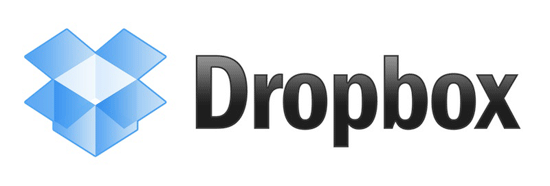 Dropbox โปรแกรมแชร์ไฟล์ออนไลน์ผ่านอินเตอร์เน็ต พร้อมพื้นที่เก็บไฟล์ 2GB ให้ใช้งานกันฟรีๆ โปรแกรมสามารถอัพโหลดไฟล์จากเครื่องไปยัง Server ให้อัตโนมัติ เพียงนำไฟล์ที่เราต้องการฝาก ไปวางยังโฟลเดอร์ของ Dropbox ที่อยู่ภายในเครื่อง หลังจากนั้นโปรแกรมจะทำการอัพโหลดไฟล์ไปยัง Server ให้โดยอัตโนมัติ ถือว่าเป็นฟังก์ชัน Automatic Sync ที่ช่วยให้เราสะดวกสบายขึ้นมากเลยทีเดียว |
Miro Video Converter 2.4 โปรแกรมแปลงไฟล์สำหรับ SmartPhone โดยเฉพาะ
:: Download : Miro Video Converter 2.4 โปรแกรมแปลงไฟล์สำหรับ SmartPhone โดยเฉพาะ ::บทความ คอมพิวเตอร์ Miro Video Converter โปรแกรมแปลงไฟล์สำหรับอุปกรณ์พกพาต่างๆ เช่น iPod, PSP หรือว่าเป็นสมาร์ทโฟน ยอดนิยมอย่าง iPhone หรือสมาร์ทโฟนระบบปฎิบัติการ Android ที่กำลังได้รับความนิยมจากผู้ผลิตหลายค่าย โปรแกรมมีขนาดเล็กกะทัดรัด ใช้งานก็ง่ายๆ ไม่ยุ่งยาก เพียงเลือกไฟล์ที่ต้องการแปลง และเลือกอุปกรณ์ที่ต้องการ เพียงเท่านี้ก็ได้ไฟล์วีดีโอไว้ดูบนอุปกรณ์พกพาของเราแล้ว สำหรับด้านล่างนี้เป็นรูปแบบวีดีโอที่โปรแกรมรองรับนะครับ ถ้ามีอุปกรณ์ที่เราใช้งานอยู่ ก็ดาวน์โหลดไปแปลงกันได้เลย |
Must-Have Free WordPress Plugins
| When setting up your WordPress blog, adding plugins means adding functionality, personality, and ease to your brand. Plugins come in all shapes and sizes; if you’ve got a blog-related need, there’s likely a plugin for it. Better than that, there’s likely a free plugin for you to quickly download and install without about 45 seconds. WordPress is constantly evolving and becoming more efficient, but in the meantime, where there’s a good idea, a plugin isn’t too far behind. In my years of professional blogging, I’ve had everything from short-lived flings to long, intimate relationships with a variety of WordPress plugins. If I were stranded on a deserted island and could only bring 10 plugins with me, the following would be on my list: All In One SEO Pack This is an incredibly valuable plugin that’s still, shockingly, available at no cost. This plugin automatically creates meta-tags on each post page, allowing you also to pre-establish any meta-titles or meta-tags you want included. All In One SEO is one of the best “plug & play” style plugins available – even if you’re new to WordPress and know next to nothing about SEO or WordPress development, all you need to do is install, activate, and write up a storm! |
Must-Have Plugins for Multi-Author WordPress Blogs
| Many of the most successful opinion and news blogs utilize many voices to create interest in their content. Jezebel, Mashable, TechCrunch, and LifeHacker are some of the most visited blog-based websites out there, and all of them have multiple authors creating content daily. So say you want to start up a multi-author blog – great! But working remotely on a team can be difficult, particularly if you’re the manager of a team of writers. There are several plugins that have been developed to aid you in managing and publishing with multiple blog authors. From advertising shares to individual statistics, you have everything you need to build a massive, source-worthy blog with just a few additional plugins. Author AdvertisingThis is a fantastic plugin for those who are looking to is it. |
Tips to Increase Your Sales Page Conversion
10 Tips to Increase Your Sales Page ConversionIf you are selling something online then you need to pay attention to the conversion rate of your sales page. The conversion rate can vary wildly and is totally unpredictable but even an one percent increase in conversion rate can make the difference between losing money or making profit.What is Conversion Rate?In online marketing conversion rate is the percentage of visitors who take a desired action (for example: make a purchase or click an ad).You can think of conversion as pouring traffic into a funnel where they get filtered on different levels and at last the remaining portion gets converted. Usually a large portion of the traffic will leave the sales page right after they land. A majority of the remaining traffic will abandon the sales page when they see that it does not fit their need or they want to do research or compare the price with other sites. The small remaining portion of traffic consists of customers that have already researched the products or were referred from another site and are looking to make a purchase. Tips to Increase Sales Page ConversionIt is a good idea that you optimize your sales page with keywords related to the product you are offering. This way the traffic being driven to your sales page is targeted traffic for the product(s) you are selling. This will in turn lead to a higher concentrated pool of customers “With their minds set on purchasing”. The following tips on various sales page elements should help you increase the conversion of your sales page:1. Headline: Headlines are an important step in getting the traffic to your post. The headline is what catches the visitor’s attention and draws them into visiting and reading the post. Headline starting with “How to…”, “Ways to…” “Top 10”, “Most popular” have a higher chance of catching the visitor’s attention. Some other headlines that can be just as effective for increasing conversion rates are: |
WP Shopping Cart/eCommerce Plugins
| The best quality of WordPress is truly is versatility. It can go from being a personal weblog to a fully functional online store with the click of a mouse, literally. With all of the options, ranging from Paypal integration to third party eCommerce services, you’re pretty much guaranteed to get exactly what you want out of your WordPress blog. Here are my top eCommerce/Shopping Cart plugins for WordPress blogs. WordPress eCommerce PluginThis plugin offers an amazingly comprehensive toolkit that will ensure your online shop is as plug-and-play as possible. It comes complete with different templates, offering you control over how your shopping cart will appear to your customers. Social media is super simple, as they’ve optimized everything using the ShareThis technology, which will absolutely help your products get noticed. As far as payment options – they are plentiful. WordPress eCommerce supports Google Checkout, Paypal, Authorize.net, and several others. While the plugin is free to use, further customization options reveal themselves in the form of premium plugins (plugins for a plugin? I know, it’s crazy), including a FedEx quote generator, Members Only module, and NextGen gallery integration. YAK For WordPressThis is another surprisingly powerful eCommerce plugin that’s being offered for free, but has some really integral premium options. YAK is an open source plugin, and for about $28, you can get your hands on their comprehensive Handbook, which will allow you further options regarding configuration and customization. This plugin associates new products with your updated blog, so blog posts containing new products have their blog ID, which is also the product ID. YAK supports downloadable products, so any e-books, plugins, or zip files you’re marketing can be easily purchased and dowloaded. Flash-based sales reports are also included. There is an excellent support system for this plugin, including a discussion group. PHPurchaseThis is a sleek, hard-working plugin. The plugin site lists a number of sites using their product, which signifies (to me, anyway) that this is a great option. Aside from its ability to create an entire catalogue of products with custom variables (size, color, etc.), a powerful dashboard-based order management system, and a bevy of other features, seeing that the plugin has loyalty and trust from past users is still nice. PHPurchase is a highly organized system that is easy to implement, and easy to use. The single website license is $49, 5 site license is $199, and the coveted unlimited developer license is $299. ShopperPressThis plugin combines the best parts of a WordPress blog (organization, cleanliness, and search-ability) with a stable online retail platform. It includes all the necessary features, including custom variables, promotion abilities (coupon codes, discounts, etc.), Adsense integration with dedicated advertising slots, and shipping/tax options. You also have the ability to import CSV files, which is a lot more appealing than individual entry any day. You can get the ShopperPress VIP license (including extra themes and features) for $79 right now, but it’s regularly priced at $149. WordPress Shopping Cart PluginJust like the name, this plugin is straight to the point. With a ton of payment options, product options, and affiliate and digital product support, it’s got everything you need to make a fully functional online shop. You may miss some features offered by the more advanced plugins listed here, but rest assured that this plugin will do everything you do to create an online shop. The single site license for this plugin is $49.99, and the unlimited developer’s version is $249.95. http://www.mycom1977.com/ http://www.bestwpplugins.net/ |
Plugins to Promote Your Best Content
|
The goal of blogging is to offer value to your readers. If you don’t give your readers what they want, well, to put it bluntly: they’ll go find it somewhere else. You want to be a resource for those scouring the web for information. Creating easy ways for your readers to navigate your site and find that information will not only boost your traffic, subscriptions and clout – but also improve the trust your readers have in you to give them the info they need. If you run a niche blog (meaning a blog that focuses specifically on one topic – the more specific, the better), having your most relevant, important posts should be readily available. There are tons of fancy, complex plugins that are allegedly supposed to help you direct your readers around your site… But in my experience, the simplest plugins are often the most effective. A self-explanatory plugin – this will display your most popular plugins in a widget in the sidebar. It has multi-instance capabilities, and individual setting options (exclude categories, time range, sort by comments, display attributes, etc.) so you can customize each widget to show a specific niche of you popular posts. Oftentimes, the best content generates a lot of discussion. Also, if you have many retweets or trackbacks, showing your “most commented posts” may really prove to be an asset to you. This plugin, basic as it is, displays your most commented posts in a widget in the sidebar. This plugin generates a list of topically-related posts by scouring your blog for similar tags and pulling the most seemingly relevant posts into a list, displayed in your feed. It also has the capability for customization, as you can choose to exclude categories, and manipulate how many post links show in your list. It is designed to keep visitors on your site for longer, with the added benefit of offering more relevant information to those seeking answers. For added aesthetic value, you can also select to display a thumbnail from each post, which may attract people to the lists more. thank |
10 Top Plugins to Improve Reader
Time and time again, we are reminded that without loyal readers, blogs are rarely successful. Corporate sponsors who seek out bloggers to pitch ideas and projects to consistently mention the importance of comments, retweets and conversation in blog posts. The idea is simple: bloggers who communicate and respect their readers achieve loyalty, and loyalty is the most important aspect of becoming a successful blogger.
While you should always strive to have content that attracts comments organically, it never hurts to add some extra functionality to your blog that will help readers feel even more comfortable and enthusiastic about starting or joining a conversation.
Here are 10 plugins that will encourage interaction between you and your readers without compromising the design, or feel of your blog, while minimizing your effort output.
CommentLuv
CommentLuv was also mentioned in the “Must Have” list for free plugins because of its immense effect on commenting. Since I installed this plugin on my own blogs, I have noticed a noticeably higher volume of comments. By parsing the reader’s RSS feed from the website they entered, CommentLuv allows their latest blog post to be displayed and linked from inside their comment. This offers a mutual benefit – you get to build a relationship with your readers, and they get some recognition by commenting. Win-win.
Comment Relish
I often forget that I have this plugin installed because it literally takes 3 minutes to set up, then you never have to think of it again. Comment Relish sends an email to your readers the first time they comment by grabbing the email they entered. You can customize the message to tell your readers about upcoming events, remind them to subscribe to your RSS feed, or just say “Thank you!” It’s a small gesture, but I’ve received many responses to the email (they go to your admin email address) which has started up valuable conversations between me and my readers.
WP Follow Me
If you look to the right of this page, you’ll see a cute, little tab that reads “Follow Me.” This unobtrusive, ever-present, flash-based tab allows your readers to instantly connect with you on Twitter. I have met tons of my readers through Twitter – even some great feedback and post content fodder. Your readers are smart! Let them talk to you. WP Follow Me is another simple plugin that gives a ton of functionality without requiring too much space or effort.
Increase Sociability
It’s be nice if we could acknowledge our readers as soon as they arrive at our blogs – welcoming them, giving them any necessary information (RSS feed info, e-Books, etc.). Well, you’re in luck. Increase Sociability tracks where your new visitors come from – be it StumbleUpon (“Don’t forget to give me a thumb up if you like what you read!”) or Digg – and thanks them for the visit. You can add custom text as you see fit.
WordPress Threaded Comments
This is a pretty straight-forward, self-explanatory plugin. I can not stress enough the effect that threaded comments have on developing discussions in blog posts. Allowing your readers to respond to each other gives them a sense of importance (which they definitely deserve), and allows you to communicate directly with your readers in an organized, easy-to-understand manner. If your WordPress theme doesn’t already have threaded comments built in, you need this plugin.
WP Post Ratings
If you think about your blog, or your writing in general, are there any particular posts that come to your mind? Consider it in terms of an elevator pitch – if you had thirty seconds to select one blog post from your website to show to an potential reader or advertiser, would you know which to pick? Do you think that your preferences align with your readers? Installing Post Ratings on your blog allows your readers to rate your posts, therefore allowing you to see exactly what type of content your readers want to see. Catering to your readers’ preferences is the ultimate way to ensure your success.
Comment Ratings
In the same vein as post rating, allowing your commenters to upvote or rate the comments on your blog. This keeps you from having to moderate comments, and gives your readers an interactive opportunity to actually improve your blog. Comments that are down-voted several times become hidden, while up-voted comments are highlighted for easy reading. You can also customize the comment thresholds to fit your needs.
Show Top Commentators
If you follow some larger blogs with regular readers, you’ve probably noticed that the same people comment over and over – the pinnacle of blog loyalty. Why not show off your stats with a Top Commentators widget, displaying the names of those who comment on your blog the most frequently. This not only encourages new readers to comment, but shows visitors that you have a loyal following.
Subscribe to Comments
I was doubtful when I first heard that you could subscribe to comments. With all the sub-par comments left on blogs, including spam and useless “visit my site!” comments, I had no idea why I’d want to subscribe. Then, I came across an article I was really interested in, left a lengthy comment, and realized that – yes, I did want to see what others had to say about it. Not only that, I wanted to garner conversation with others, and really discuss the topic at hand. Subscribe to Comments gives your readers the ability to keep up on the discussion from the convenience of their RSS reader.
Better Comments Manager
This is a fantastic plugin that allows you to respond to your reader’s comments right from the WordPress Dashboard. From the Better Comments Manager tab, you can view all comments organized by post, chronologically, or the favorite “View All” which allows you to reply immediately (without redirecting to the post). You can mass edit your comments to take charge of spam comments that Akismet doesn’t catch (far and few between, but still there!). This tool might seem simple, but it will absolutely make conversing with your readers infinitely easier.
Thank
5 Free WordPress Plugins for Paypal
| Paypal has revolutionized the way we sell our services and products online. Where you once needed a skilled web developer to code an online shop, or to use a third party service (Cafepress, for instance) to do the processing for you. Now, we have powerful sites like Etsy, Ebay, and thousands (if not millions) of sole proprietors who are able to sell their services and products online, all because of Paypal. Not only do they offer you convenience, but also a multitude of ways to use Paypal to monetize your WordPress blogs. Are Paypal This plugin is free, but as an added bonus, the plugin website is a wealth of information. Enhanced Paypal Shortcodes Paypal Framework WP Simple Paypal Shopping Cart WP Paypal Donation
|
brochure hp 01-2011
โบรชัวร์ Hp มกราคม 2554 ที่มา http://www.mycom1977.com/ http://www.hp.com/ |
Brother 6890CDW - Multi-function Ink-jet printer
Review : Brother 6890CDW - Multi-function Ink-jet printer
…สวัสดีครับ วันนี้ก็กลับมาพบกับส่วนของ Printer corner กับรีวิวเครื่อปรินท์แบบ All in one หรือ multi function แบบพ่นหมึก (Ink-jet) จากค่าย Brother ในรุ่น Brother 6890CDW โดยในตัวเครื่อง 6890 นั้น ครอบคลุมการใช้งานทั้งการ Fax , Scan , Copy และงานพิมพ์ภาพถ่ายทั่วไปโดยตรงจากหน่วยความจำ หรือจะจาก PC โดยผ่านทาง USB หรือแม้กระทั่ง network ทั้ง Ethernet ธรรมดา หรือ Wireless Lan มาตรฐาน G ก็สามารถทำได้ MFC-6890CDW SPECIFICATIONS:
Brother 6890 นั้นเป็นปรินท์เตอร์สำหรับ Home Office หรือสำนักงานขนาดเล็ก ที่ต้องการใช้งานเครื่อง All on one ทีสามารถพิมพ์ภาพสีได้สวยงาม รองรับการเชื่อมต่อที่หลากหลาย และสามารถจุกระดาษรอพิมพ์งานได้มาก
มาเริ่มต้นดูกันที่ถาดกระดาษต่างๆครับ อันนี้จะเป็นถาดกระดาษของด้านบน ซึ่งจะมีถาดแบบป้อนอัตโนมัติ (ADF) ขนาด 50 แผ่นด้านบน
ด้านหน้าเครื่องนั้นจะมีถาดกระดาษสำหรับใส่รองานพิมพ์อยู่สองถาด ความจุรวมกันทั้งหมดมากถึง 350 แผ่น รองรับการพิมพ์แบบสองหน้าอัตโนมัติ ใส่กระดาษได้หลากหลายขนาด ไล่ตั้งแต่ขนาด postcard ไปจนถึง A3
หน้าตาของตัวแสกนแบบ flat bed 48bit ความละเอียดสูงสุด 1200×2400DPI รองรับขนาดกระดาษ A3 เช่นกัน
ปุ่มกดนั้นมีมากมายหลายส่วน แยกเป็นสัดส่วนดี ปุ่มสำหรับเริ่มทำการ copy เอกสาร ก็จะทำงานเหมือนกับปุ่ม copy ในเครื่องถ่ายเอกสารครับ
การเชื่อมต่อใช้งานกับเครื่อง 6890 นั้นสามารถทำได้ง่ายและหลายช่องทางมากๆ หากต้องการจะพิมพ์ภาพถ่าย ขั้นตอนง่ายๆอย่างแรกที่สามารถทำได้โดยไม่ต้องพึ่งพา PC ก็คือเอา flash memory หรือ แฟลชไดร์ฟ เสียบเข้าไป หรือว่าจะใช้การ์ดจากกล้อง อย่าง CF, SD , XD, MS ก็สามารถนำมาใช้งานได้เช่นกัน
การสั่งพิมพ์นั้นสามารถทำได้ผ่านตัวจอสัมผัส ขนาด 4.2″ ซึ่งให้ความแม่นยำที่ดีมากๆ ใช้งานง่าย แต่เสียอย่างเดียวตรงที่ความละเอียดนั้น หากจะใช้พรีวิวรูปหาภาพที่ถ่ายมาเสีย ก็คงต้องคิดหนักเหมือนกัน ดังภาพครับ
แต่ก็อย่าได้เกรงกลัวไปครับ เพราะลูกเล่นการตกแต่งรูปภาพภายในตัวเครื่องนั้น ก็มีมาให้เล่นกันเต็มเอี้ยด ตั้งแต่การปรับแสงขั้นพื้นฐาน ปรับโทนมืดให้สว่างขึ้น หรือจะ crop เอาแต่หน้าคน พิมพ์ออกมา ก็ทำได้โดยไม่ต้องพึ่งคอมพิวเตอร์
นอกจากจะรองรับการพิมพ์ภาพโดยตรงจาก storage แล้ว ตัวเครื่อง 6890 ก็รองรับการเชื่อมต่อผ่านทางเคเบิลทั้งสองแบบ ตั้งแต่ USB พื้นๆ หรือจะเชื่อมต่อผ่าน Lan หัวต่อแบบ RJ45 เพื่อตั้งตนเองให้เป็น print server โดยไม่ต้องพึ่งคอมพิวเตอร์ ก็สามารถทำได้ หรือจะเชื่อมต่อแบบไร้สาย ตัวเครื่องก็รองรับการเชื่อมต่อมาตรฐาน IEEE 802.11G หรือ Wireless G กฺ็จะเป็นวิธีที่สะดวกที่สุด
ถาดด้านหลังก็สามารถถอดออกมาได้ ในกรณีที่เกิดอาการกระดาษติด หรือตัวเครื่องมีปัญหา
ตลับหมึกสี่สี สามารถเปิดเพื่อทำการเปลี่ยนได้เลยจากฝาบริเวณด้านหน้า สะดวกมากๆ
เช็คระดับหมึกคงเหลือได้จากหน้าจอสัมผัสเลยด้วยครับ . การใช้งาน…ความประทับใจครั้งแรกของตัวเครื่องนี้ก็คือ ความที่เป็นเครื่องพิมพ์สำนักงาน ที่มีลูกเล่นให้ได้สนุกได้หลากหลาย ทำให้รู้สึกว่า เหมาะสำหรับสำนักงานที่ต้องมีการพิมพ์ภาพถ่ายสีออกมาบ่อยๆ ถาดกระดาษนั้นก็ยืดหยุ่น ป้อนกระดาษได้หลายไซส์ ตั้งแต่ โปสต์การ์ด ไปจนถึงกระดาษขนาดโปสเตอร์เล็กๆอย่าง A3 ความละเอียดก็จัดอยู่ในขั้นสูงเมนูใช้งานก็ใช้งานได้ค่อนข้างง่าย จอทัชสกรีนก็กดใช้งานได้ง่าย เมนูไม่ซับซ้อน ถึงแม้จะมีปุ่มให้ใช้งานเยอะก็ตาม …การเชื่อมต่อที่หลากหลาย เป็นจุดเด่นของตัวเครื่องที่น่าสนใจมากๆครับ ตั้งแต่รองรับการเชื่อมต่อกับหน่วยความจำทั้ง Flash drive หรือเมมโมรีการ์ดที่เป็นที่นิยมในปัจจุบันอย่าง CF , SD , xD และ MS ของทางโซนี่ การเชื่อมต่อผ่าน network นั้นก็สามารถทำได้ง่าย รองรับระบบจ่ายไอพีอัตโนมัติของเครือข่ายในออฟฟิศหรือในบ้านส่วนใหญ่ โดยหลังจากที่ติดตั้งตัวปรินเตอร์เข้ากับเน็ทเวิคแล้ว ก็สามารถติดตั้งไดร์เวอร์ในเครื่อง PC เพื่อใช้งานได้เลย จะน่าเสียดายก็ตรงที่ตัวเครื่องนั้นไม่ได้มีซอฟท์แวร์สำหรับงาน scan แถมมาให้ด้วย …ความเร็วในการพิมพ์นั้น ตามเสป็คเคลมไว้ว่า 35PPM แบบขาวดำ ซึ่งในความจริงแล้วผมเองต้องสารภาพว่าไม่ได้ลองจับเวลาดู เพราะ 35PPM ตามเสป็คนั้นก็เรียกได้ว่าเป็นค่าที่เขาโฆษนาไว้ ไม่ได้ระบุมาว่าปรินท์ที่รายละเอียดของหน้ากระดาษมากน้อยเพียงใด แต่จากการที่ทดลองพิมพ์เอกสารเต็มหน้าดูแล้ว ก็พบว่าความเร็วที่ทำได้นั้น ไม่ค่อยจะเร็วมากนัก ตามสไตล์ของ Ink-jet printer โดยหลังจากกดสั่ง print ไปแล้ว ก็จะต้องรอเครื่องทำการเซ็ตตัวอยู่ประมาณ 20 วินาที ถึงจะเริ่มทำงานได้อย่างต่อเนื่องครับ สรุปข้อดี ถาดกระดาษความจุสูง 350 แผ่น พร้อมพิมพ์สองหน้าอัตโนมัติ กับระบบ Automatic document feeder พร้อมรองรับเอกสารใหญ่สุดถึงขนาด A3 เป็นเครื่องอิงค์เจท พิมพ์สีสรรได้สวยงาม และละเอียด บนกระดาษสำหรับงานภาพถ่าย อินเตอร์เฟสเชื่อมต่อหลากหลาย ทั้งทาง network และ ทางด้าน storage ข้อเสีย ทำงานค่อนข้างจะเชื่องช้าไปสักนิดหนึ่ง สำหรับการเป็นเครื่อง all in one สำหรับสำนักงาน ไม่มีซอฟท์แวร์สำหรับงาน scan แถมมาให้ Top-Tip ราคา สำรวจจากเว็บขายของต่างประเทศ อยู่ที่ประมาณ 11xxx บาทไทย !!
ขอขอบคุณBrothervmodtech.com
|